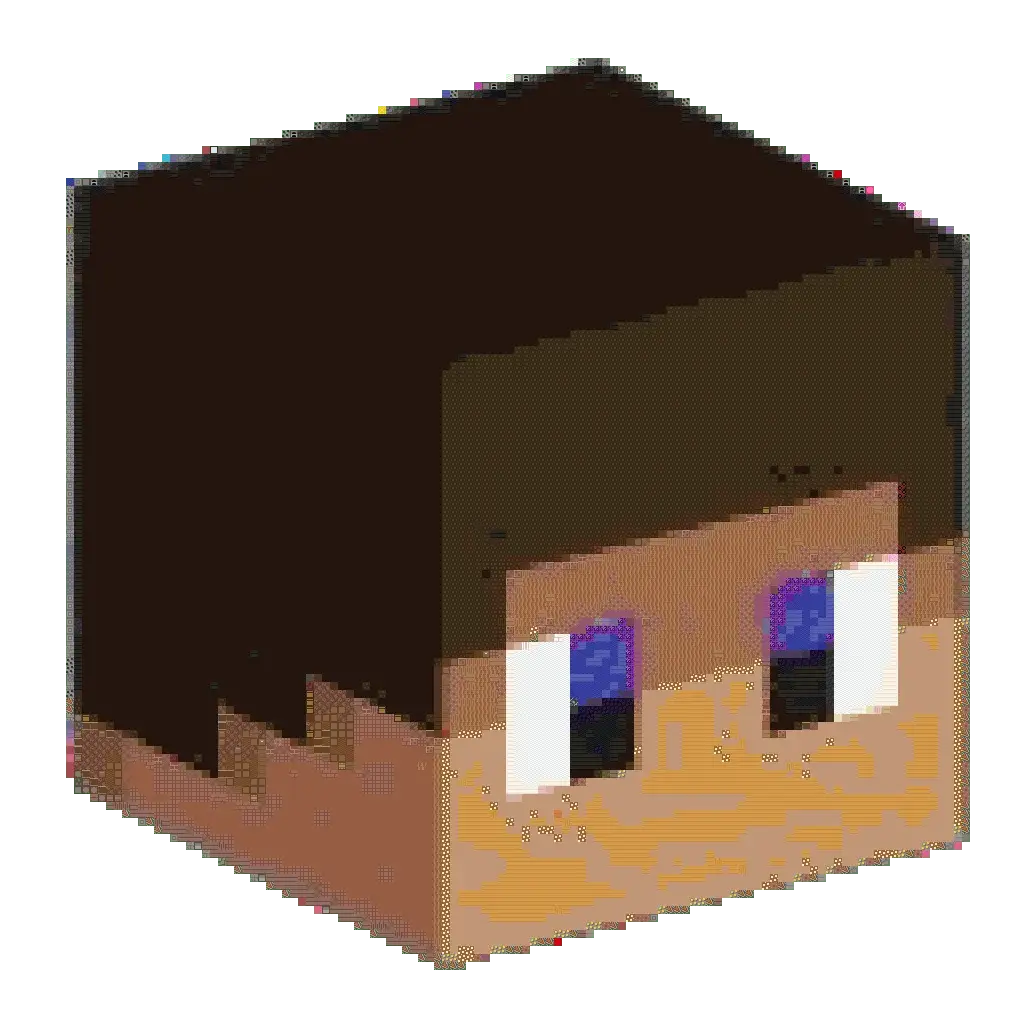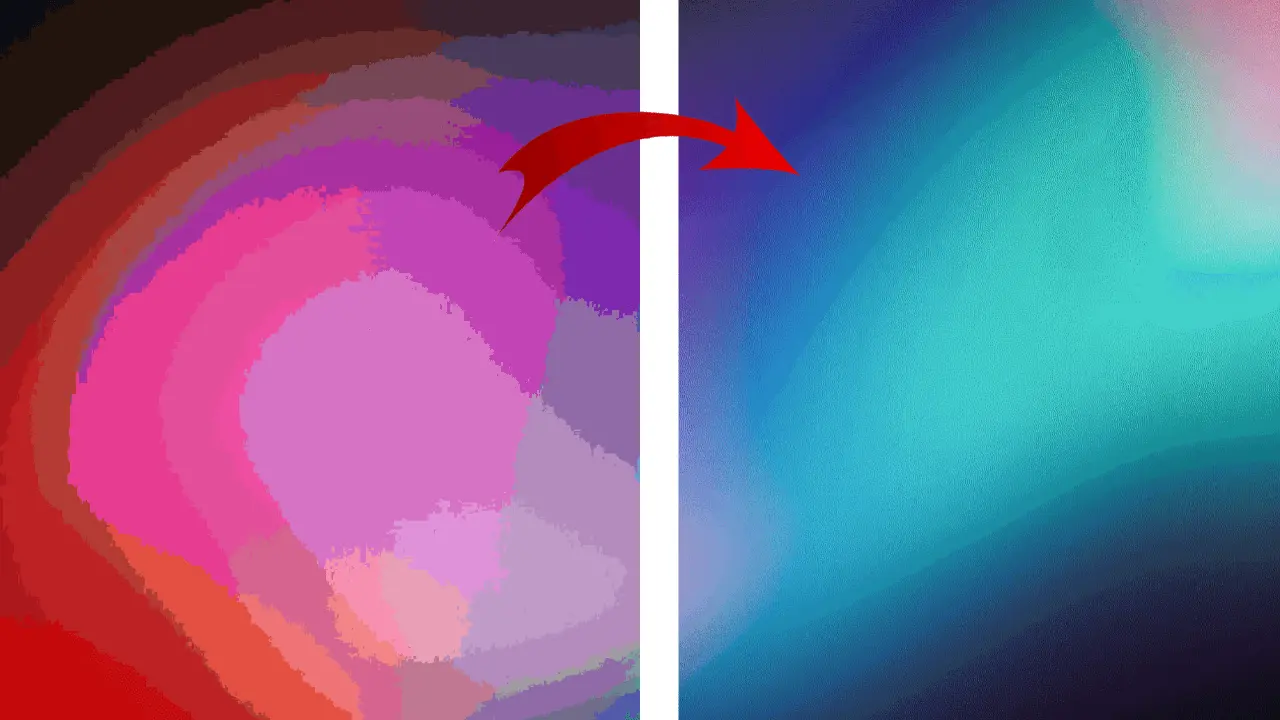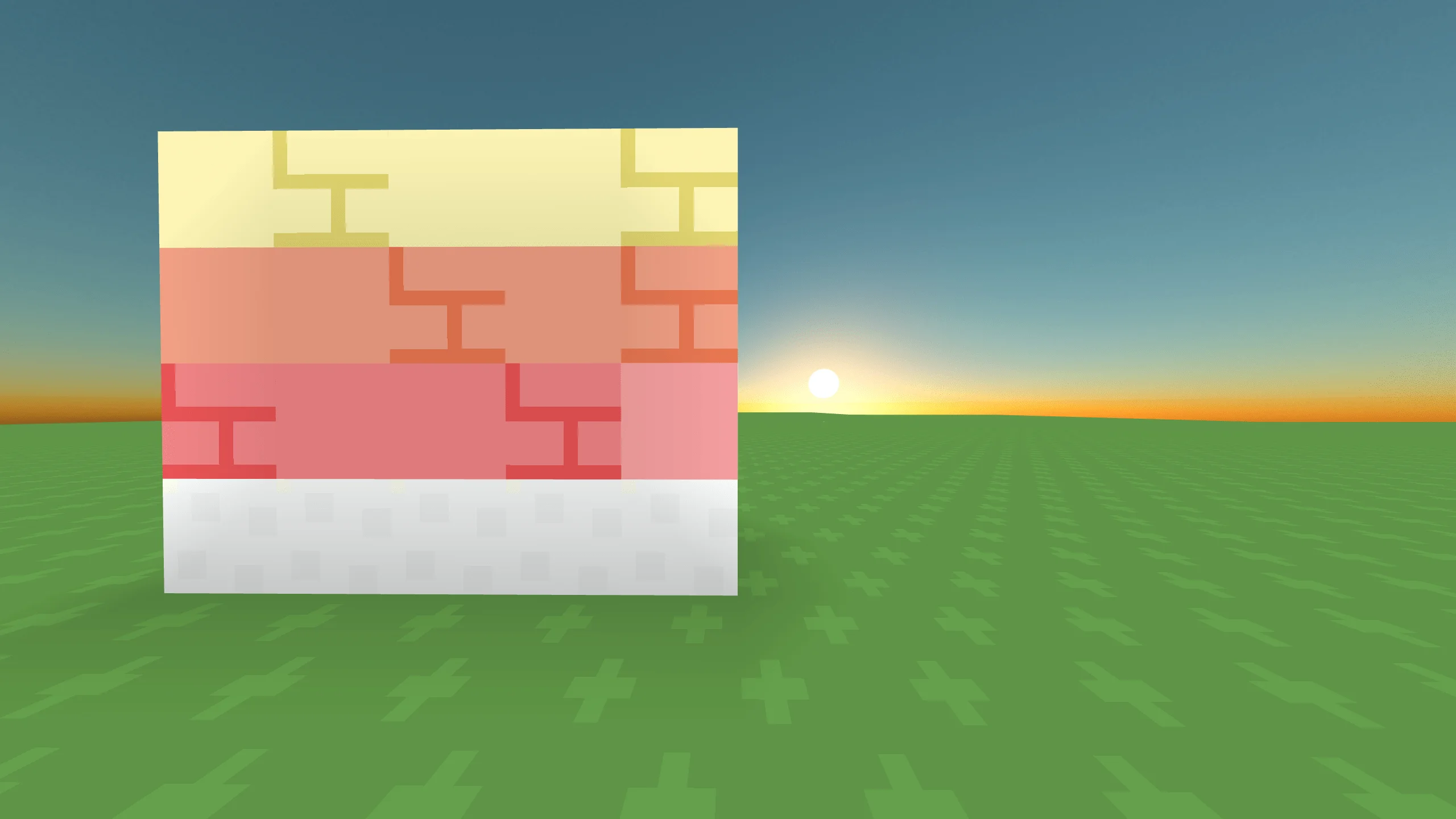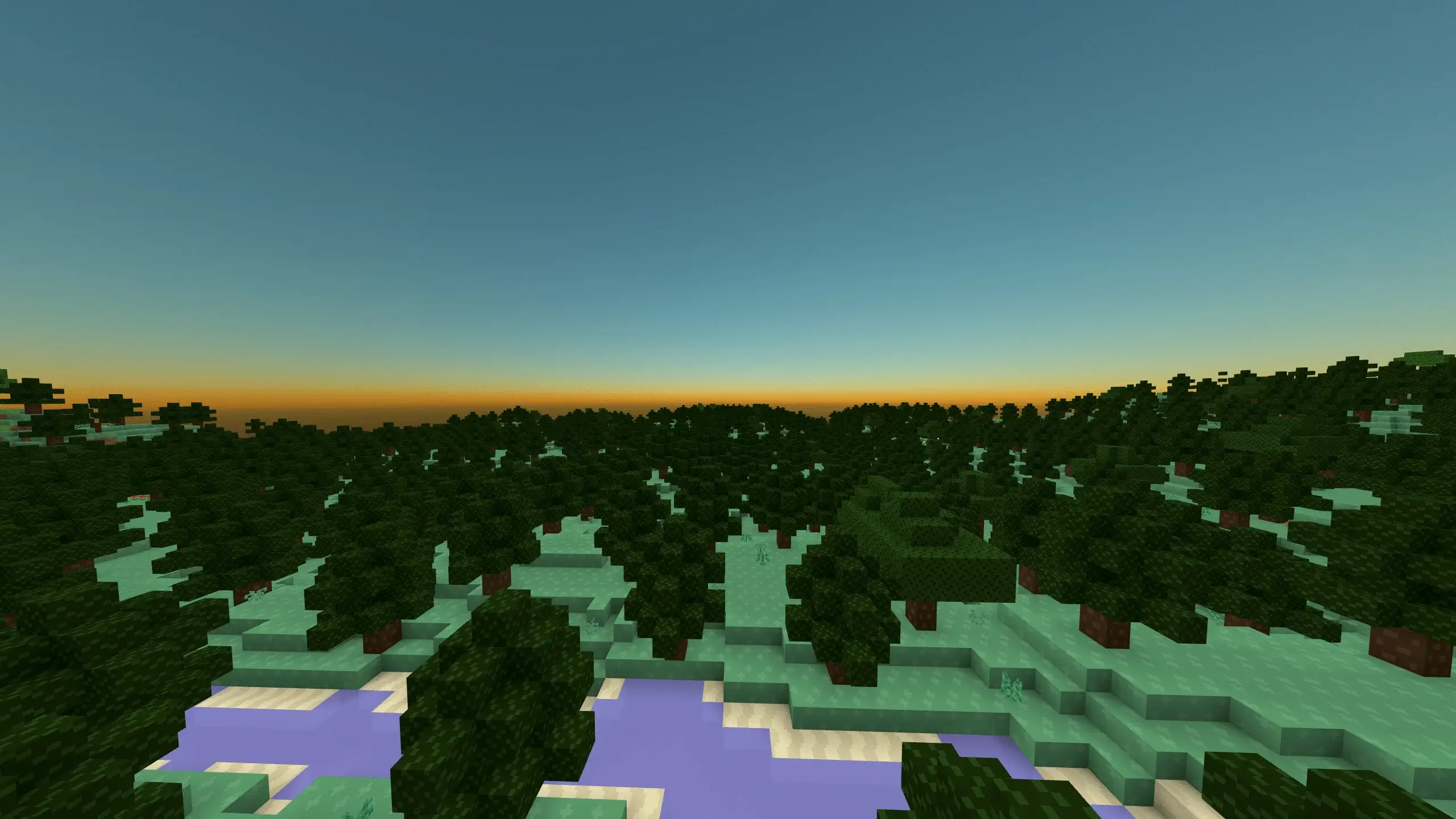Update V1.2.4 - BETTER CONVERSION
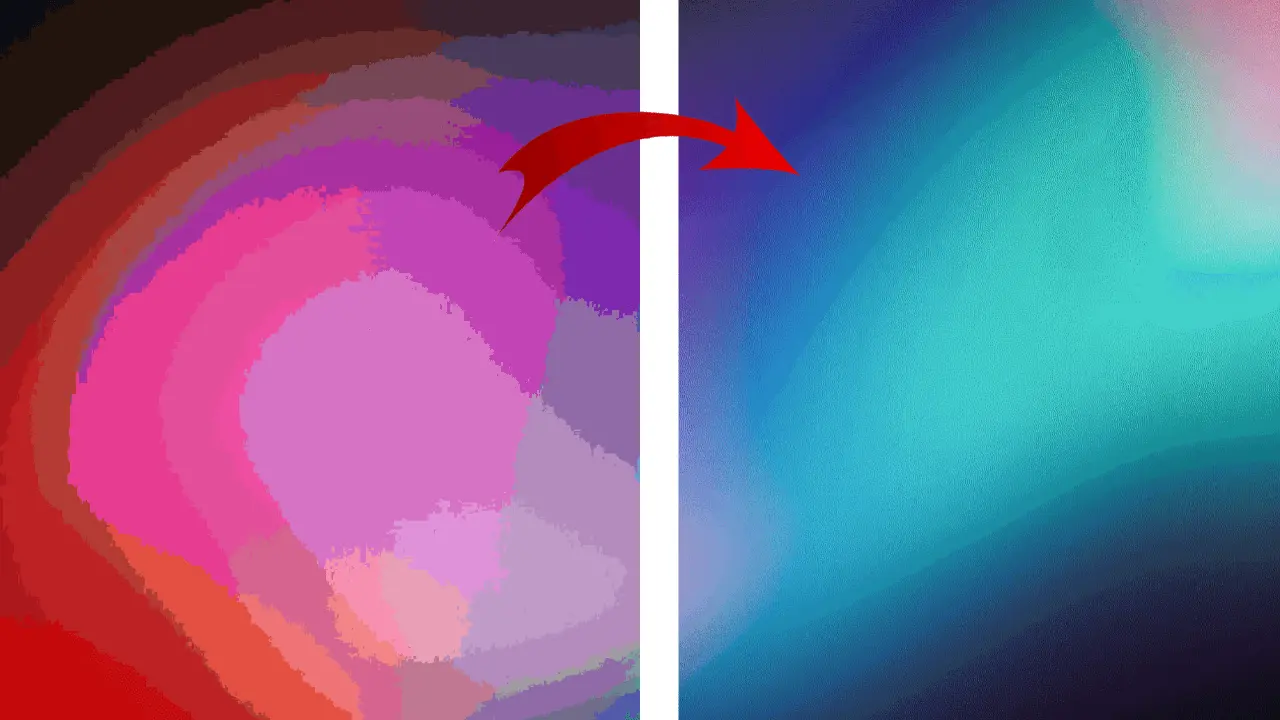
Improved Conversion
Now we use dithering, making better conversion. Look at the texture slider in conversion settings
Optimization
Now converts images 4x faster
Filter
We are adding filters for the safety of bloxd users
Better output movement
Improved output movement
Bug fixes
Block display container, Block count container, and more were fixed
Update V1.2.3 - MULTI-SCHEMATICS

Multiple Schematics
Now splitting schematics so you can have bigger images pasted (Also made pasting schematics faster)
Optimization
Now converts images 2.5x faster
New UI
New homepage with a slight redesign and a better background. Image Converter has quick steps, comparison, and FAQs
New Blocks
Fruity Leaves, Leather Block, and Autumn Blocks are now added
Bug fixes
Schematic bugs, block bugs, UI bugs, and more have been fixed.
Update V1.2.2 - NEW CONVERSIONS

New Convert Options
2 new converting options: More Solid and Less Blocks
New Converter design
Image Converter has been completely redesigned to match homepage style
Prefrences Upgrade
You can now save your texture pack in preferences, and it is now a new file type.
Texture Pack Upgrade
Instead of Just images, you can now send your entire t-pack for easier use
Modifications Upgrade
Now blocks that fall into the categories not chosen will be visible in the block display
Bug fixes
Schem bugs, block bugs, ui bugs, and more are fixed
Update V1.2.1 - OPTIMIZATION

Speed
8.7x faster than before
Less lag
Less lag now during image converter
Block Key
Moved to the Block Display
Update V1.2 - SCHEMATICS

Schematics
Schematics are now found in the download button
Blocks Added
Bone Block Top and Bottom are now added
Mobile improvements
Made some improvements
Update Log
Update Log added
Instructions
Image Converter Instructions have now been improved
Update V1.1 - More device compatible

Mobile Overhaul
Fixed image converter compatibility on more devices
Update V1.0 - Release

Image Converter
Turns any image into bloxd blocks